Buy QuickBooks and Intuit Enterprise Suite from VARC and Save. Contact Us for Quote!




You’re already maxed out trying to run your business. You don’t have time to hire and train up a developer and you don’t have time to learn how to develop scalable solutions in your “free time”. Hire VARC Solutions to do it for you.
We’re a collaborative extension of your team you can immediately spin up to take on big Quickbase projects or just maintain your existing applications, all without additional overhead.
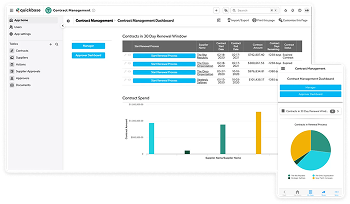
We use native Quickbase Pipelines, Zapier, and Workato to integrate your systems, automate your unique workflows, streamline recurring tasks, and get data in & out of mission critical systems.

Eliminate manual and redundant data entry and make your accounting people happy! We’re also QuickBooks and accounting experts.

We’ll build your custom application from scratch, build it with you, or be your expert guide and helping hand when you get stuck. We partner with you on your terms!
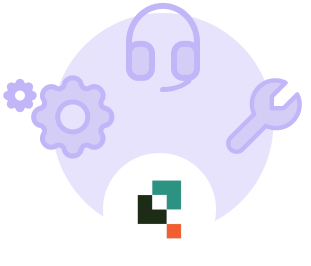
Businesses and systems evolve and we’ll keep your application up to date and working like a well-oiled machine, even if we didn’t build it.
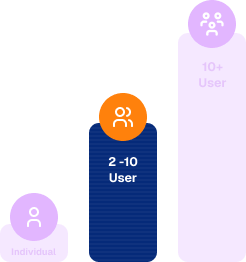
Quickbase accounts start at 20 users, but our SMALL team accounts are perfect and affordable for 2-10 users.
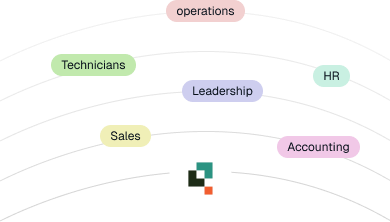
We build cohesive solutions for every team (leadership, operations, sales, project management, accounting, and more!
Manage your sales pipeline, stay in touch with clients, track open opportunities, followups, closed-won/closed-list, and everythign in between. We build the CRM that allows you sell more and build lasting client relationships.
We're experts at both Quickbase and QuickBooks accounting. Make your accounting folks and your IT folks happy by automating this crucial integration. Eliminate duplication of data entry and get paid faster!
You built a monster of a spreadsheet to calculate intricate commission details but it's becoming impossible to manage. We'll build a dynamic and scalable commission management system to pay the right folks, the right amounts, and adapt as you go.
Project management is bread and butter Quickbase. But does your system adapt to all the variations, complications, and "outside the norm" scenarios you still need to handle? We'll build a PM system to handle it all.
The call comes in, the tickets get created, the team is dispatched, work is completed, the invoices are generated, and everything is tracked, including licenses, warranties, install and repair history, and more. We'll build it to your exact specs.
Doing the work and getting paid is only half the battle. You need to manage your services, price list, customer billing and service locations, order and repair history, maintenance and warranty records, technician efficiency, service line profitability and more. We'll build it.
Every client we work with does "it" a bit differently. It doesn't matter what "it" is. We get it. You built a business using your own magic formula and secret sauce. Your workflow isn't the same as others even in your own industry. That's why off-the-shelf software isn't doing the trick. We'll build a scalable, custom low-code solution that adapts to YOUR needs.
Quickbase isn't your only system. You've got systems for accounting, sales, HR, IT, operations, E-Commerce, office/productivity, and more. The problem is they aren't talking. Just like a good therapist, we'll build a system that gets all these systems talking again. Reduce duplicate entry and departmental friction by integrating it all!
Why is everything being done manually, in different systems? We'll build a cohesive system that ties everything together... from quoting, to invoicing, to getting paid, and from acceptance to production and fulfilment. It's all connected so you aren't wasting time looking in 10 places, and re-entering things 10 times.
Live visual reports and actionable KPIs keep your business on track and running smoothly. Reports are completely customizable, and definable by role.
Save money and bring everything in-house for a seamless user experience and simplified efficiency.
Go from a disconnected mess to an integrated hub, single source of truth, eliminating duplicate data entry and manual import/exports.
Migrate from Excel and clunky spreadsheets to an Efficient, Scalable, Collaborative System.
Stop living with feature gaps, slow feature rollouts overpaying for features you don't use, and suffering through systems built for someone else.
Completely customizable and scalable from SMB, to Mid-Market, to Enterprise! No need to migrate to another platform as you grow.






Quickbase is the top no-code platform for creating custom business applications, quickly managing and streamlining processes, and connecting teams. We combine sound business know-how, creative problem solving, and Quickbase expertise to go beyond traditional consulting. We provide powerful custom solutions tailored for your business.

Not sure your Quickbase app was built properly? We’ll review your app for problem areas to ensure it’s efficiently designed, following best-practices, the latest features, and built to scale.


Our hourly Quickbase application development is a competitive $175/hr, and is all USA-based. We will discuss your project and build a project scope and ballpark estimate if needed. Our pricing page provides a range of typical project costs to help with budgeting. Call us at 281-412-6914 to get started.
Yes! Your lead expert certified developer will act as your project manager and single point of contact throughout your project. We also have a team of developers with various skillsets to assist with any project!
We can start servicing your account within a week of contact. One-off consultations can be same day depending on team availability. After signing our client service agreement, we will get you scheduled.
The first step is to contact our solution team to learn more about your needs and how we can help. Call 281-412-6914. The first few conversations will gather information about your application and do basic scoping in order to provide a ballpark estimate. If we’re a fit, we’ll have you sign our client service agreement and then get you scheduled with our lead developer to build out the plan and get to work.
YES! That’s one of our specialties! We can integrate your Quickbase application with either QuickBooks desktop or QBO. The integrations include the most common lists and transactions. Since we’re both QuickBooks and Quickbase experts, we also understand how important it is to get the accounting right with any ERP integration.
Yes! All of our developers are expert-certified Quickbase builders with YEARS of hands-on experience building and maintaining applications for clients.
Yes! We have experience working with clients in every industry. Not sure? Give us a call at 281-412-6914 and talk to a solution consultant about your business and unique needs.
