
Bridging the Gap Between Quickbase and QuickBooks Accounting Software
VARC Solutions has developed the only Quickbase to QuickBooks Integration tool that easily syncs customers, items, estimates, invoices, bills, and more between Quickbase and QuickBooks!
Q2QConnect connects Quickbase to QuickBooks Desktop (Pro, Premier or Enterprise) providing end-to-end workflow management without the hassle of double work or costly mistakes when copying data.

Connect to YOUR QuickBooks in Minutes
- In less than 10 minutes you can map and import Customers, Jobs, Vendors, Timesheets, Sales Orders and Item Receipts into QuickBooks from Quickbase.
- With a few more clicks you can sync Employee and Item data from QuickBooks into Quickbase.

Q2QConnect Benefits
- The ONLY integration tool that ANY user can configure for Quickbase & QuickBooks Desktop!
- Less People in Your Accounting Software (Better Controls)
- Establish a Simple Approval Process for Importing Transactions from Quickbase
- Sync Financially Relevent Transactions for Complete and Accurate Financial Statements
- Easy Set Up and Running in Minutes
- End to End Workflow Management without the hassle of double work or costly mistakes!
- Affordably Priced
- Expert Support when you need it!
Use QuickBooks Online?
We can also help you connect Quickbase with QuickBooks Online Edition.
Contact Us for details.
Download the latest User Guide to help with installation and configuration.
| Version | Release Date | Release Notes (* indicates additional license fees may apply) |
| 3.35 | 04/7/2024 |
|
| 3.31.99 | 08/24/2023 |
|
| 3.31 | 09/09/2022 |
|
| 3.29 | 07/13/2022 |
|
| 3.28 | 02/08/2022 |
|
| 3.27 | 06/14/2021 |
|
| 3.24 | 06/05/2020 |
|
| 3.19 | 03/17/2019 |
|
| 3.18 | 02/25/2019 |
|
| 3.16 | 2/8/2019 |
|
| 3.15 | 12/20/2018 |
|
| 3.10 | 8/21/2017 |
|
| 3.09 | 6/28/2017 |
|
| 3.07 | 6/12/2017 |
|
| 3.06 | 4/11/2017 |
|
| 3.04 | 4/2/2017 |
|
| 3.03 | 3/31/2017 |
|
| 3.01 | 3/25/2017 |
|
Does Q2QConnect Work with QuickBooks Desktop Editions?
Yes! In fact, Q2QConnect was built specifically for QuickBooks Desktop editions such as QuickBooks Pro, Premier, QuickBooks Accountant, and QuickBooks Enterprise Solutions. It works with all current QuickBooks Desktop versions.
Which Lists Can Q2QConnect Sync?
Q2QConnect Syncs employees, items, customers, and vendors.
Which Transactions Can Q2QConnect Sync?
Q2QConnect Syncs estimates, sales orders, invoices, credit memos, customer payments, purchase orders, item receipts, bills, bill credits, credit card charges, credit card credits, and timesheets. Q2QConnect also syncs Invoice Paid Status and Bill Paid Status.
Simply click list button, select list entries to sync, and click Send Selected.
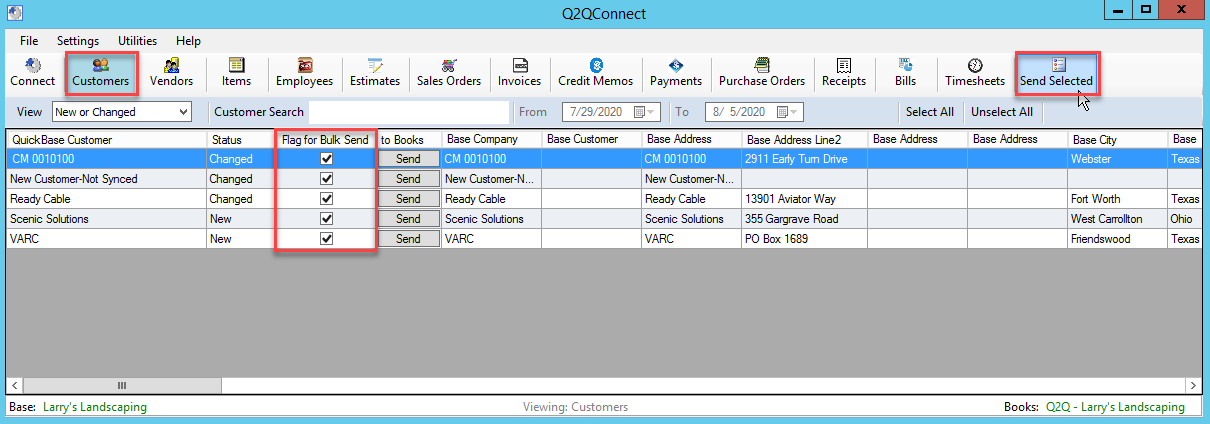
Simply click transaction button, select transactions to sync, and click Send Selected.
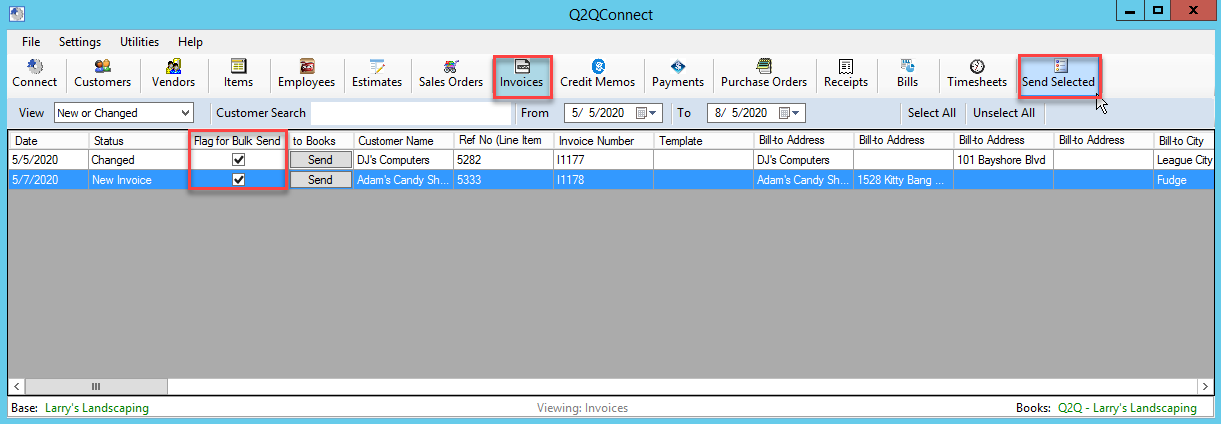
Select the Quick Base application and QuickBooks Company File to connect, enter login credentials, and Connect!
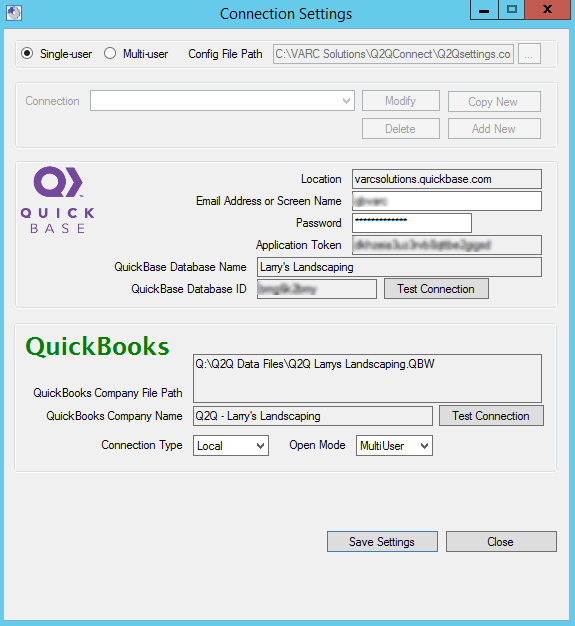
Select the Quick Base table to map, then select which field in Quick Base maps to the matching field in QuickBooks.
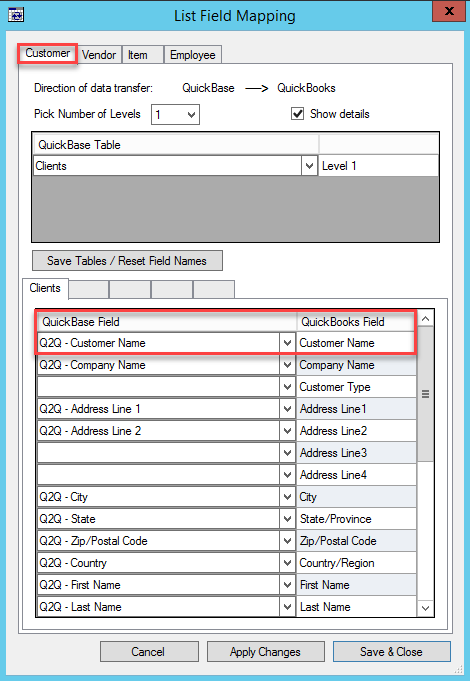
Select the Quick Base table to map, then select which field in Quick Base maps to the matching field in QuickBooks.
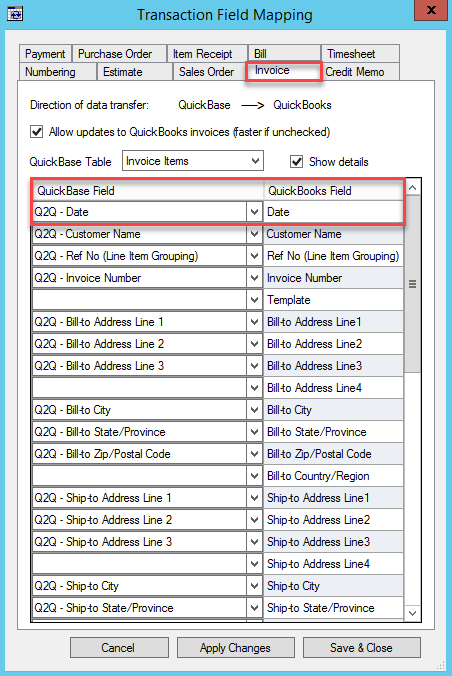
As a developer/integrator who had zero knowledge about QuickBooks when I approached VARC Solutions, Q2QConnect is set up in such a way that I didn’t need to have years of experience with QuickBooks in order to make this tool work miracles for us. Their installation guide and manual is very well documented, something I confidently relied on for clarification throughout setup and testing. We’re now able to process through thousands of line items across hundreds of invoices in a matter of minutes at the push of a button – all without any errors, typos, or omissions.
-Brad L.
Ready Cable Inc
Our experience with VARC has been amazing, the entire team is skilled and an absolute pleasure to work with. We were in need of a solution that would sync Quick Base items into our accounting software, QuickBooks. Not only is their add-on product great (Q2QConnect) but the team handled our concerns and project from start to finish in a professional and efficient manner. I highly recommend VARC Solutions.
-Brendon S.
ABG Management
As our business has grown, we have been able to keep our internal staff at the same size partly due to Q2QConnect. It has saved us from having to hire additional employees. We are able to have multiple people enter items into QuickBase, and have our accounting department open up Q2Q to push the invoices into QuickBooks. Q2QConnect has eliminated double entry and significantly reduced the chance for human error.
-Scott Speed
In 2015, I was working for a computer IT business with five employees: two computer & network engineers, and two in-house computer technicians. My job title could as well been “chief nag” “teeth puller” “mind-reader” etc., because that’s what it felt like trying to keep the business running.
I was desperate for a change and began to research solutions. There were some excellent solutions with pretty bells and whistles, but they wouldn’t integrate easily with QuickBooks.
The QuickBase and Q2QConnect set up went very smooth. It changed our work environment. With the click of a button, an invoice could be made, our service subscription advanced another year, and new expiration date populated. VARC Solutions was the right solution to change our businesses from an inefficient one to one where we could make the customer the focus.
-Kristen Taylor
QuickBooks & Quickbase Expert Support
VARC Solutions has been a trusted Solution Provider of QuickBooks and Quickbase products and services for over 20 years, having won Intuit’s prestigious Partner of the Year Award and Sales Achievement Award. TeamVARC has also been awarded the MVP Land Award for bringing in the most new Quickbase accounts as well Quickbase’s Services MVP of the Year. VARC Solutions can also assist you in setting up your QuickBooks or Quickbase in the most efficient manner. Additional products and services are also available adding additional functionality to your QuickBooks and/or Quickbase solution.
