Need Help Migrating to QuickBooks Online? Call us at 281-412-6914.
Are you considering migrating from QuickBooks Desktop to QuickBooks Online but feeling overwhelmed by the process? Don’t worry. We’ve got you covered! Download our e-book as your go-to resource for a seamless and pain-free transition.
Download the Ultimate Migration Guide!
In our migration guide, we explain:
- Why Should QuickBooks Desktop Users Move to QuickBooks Online
- QuickBooks Online vs Desktop: Understanding the Differences
- Overcoming Migration Challenges
- 3 Best Practices for a Smooth Migration
Download Guide or Call: 281-412-6914.
"*" indicates required fields
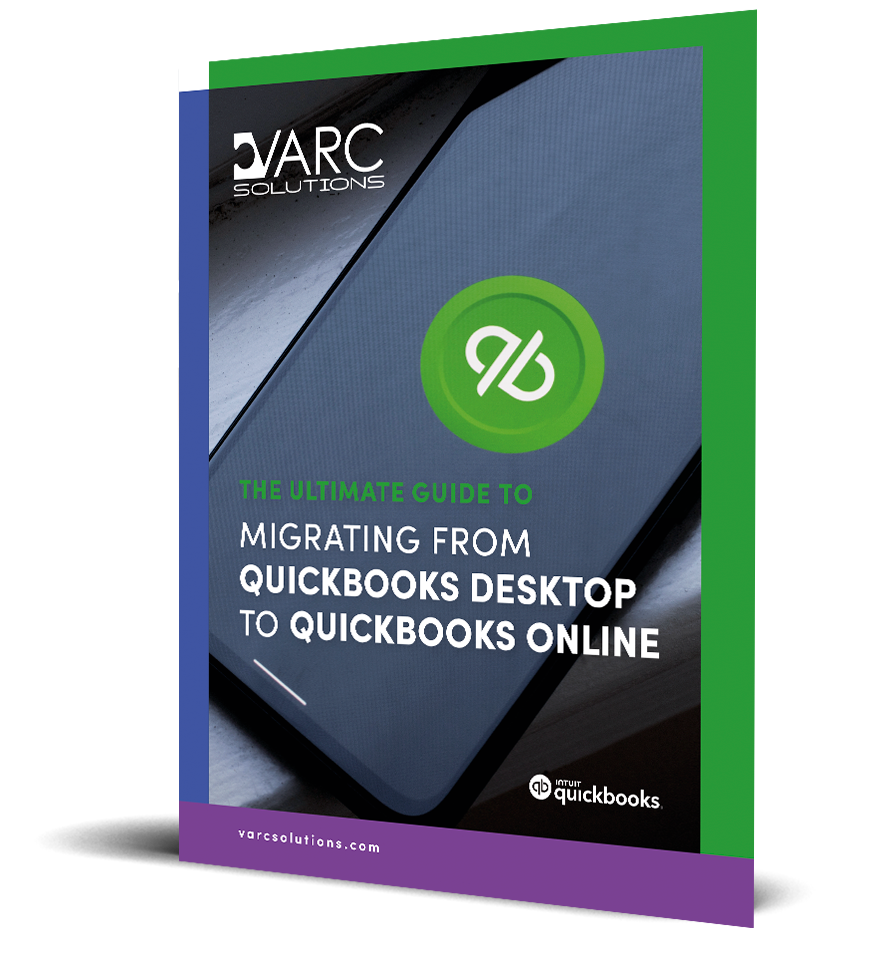
Why Choose Our Guide?
Research shows that 70% of tech implementations fail due to insufficient expert guidance. But with our comprehensive guide, you can avoid becoming part of that statistic. We have years of experience as an Elite QuickBooks Solution Provider, and we understand the intricacies of the migration process.
What’s Inside?
Our guide helps ensure nothing is overlooked in the migration process. Here’s a sneak peek of what you’ll find:
- Why Should QuickBooks Desktop Users Move to QuickBooks Online?
Discover the numerous benefits of transitioning to QuickBooks Online. From increased efficiency to enhanced collaboration and scalability, this section highlights why making the switch is right for your business. - QuickBooks Online vs. Desktop: Understanding the Differences
Get a clear understanding of the distinctions between QuickBooks Online and Desktop. We’ll break down each platform’s key features and functionalities, helping you make an informed decision that aligns with your business needs. - Overcoming Migration Challenges
Migrating your financial data can be tricky, but fear not. Our guide provides expert insights and strategies to help you navigate any challenges that may arise during the migration process. Say goodbye to stress and hello to a smooth transition. - Three Best Practices for a Smooth Migration
Save time and frustration by following our tried-and-true best practices. We’ll share insider tips and techniques to ensure a successful migration, empowering you to embrace the benefits of QuickBooks Online as quickly as possible.
Experience the Difference with VARC Solutions
As an Elite QuickBooks Solution Provider, VARC Solutions has the expertise and knowledge to handle the details efficiently and effectively. We understand that attention to detail is crucial during the migration process, and we’re here to support you every step of the way.
Ready to simplify your transition from QuickBooks Desktop to QuickBooks Online? Download “The Ultimate Guide to Migrating from QuickBooks Desktop to QuickBooks Online” today.
Need Help Migrating to QuickBooks Online? Call us at 281-412-6914.
Let VARC Solutions Do It For You!
VARC Solutions is your QuickBooks Solution Provider, with the expertise to do it right! Here’s what we convert:
- QuickBooks Desktop Pro and Premier to QuickBooks Online Essentials, Plus, or Advanced
- QuickBooks Enterprise to QuickBooks Online Advanced
- QuickBooks Online to QuickBooks Desktop
- We have also helped companies move from another system TO QuickBooks

Our Process
- Pre-Conversion Consultation
- This helps us both ensure that a conversion is the right choice and discuss the details and plan.
- QuickBooks Migration
- If you choose to move forward after the consultation, this is when we do the actual conversion or new file setup.
- Post-Migration Training
- Sometimes, additional work in the file is needed after migration. We can also help with some getting started training in the new system.

Let's Discuss Your Migration
"*" indicates required fields
