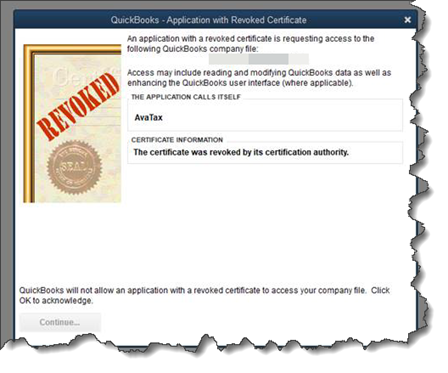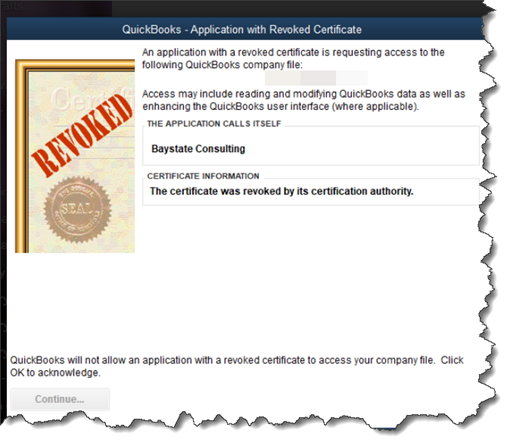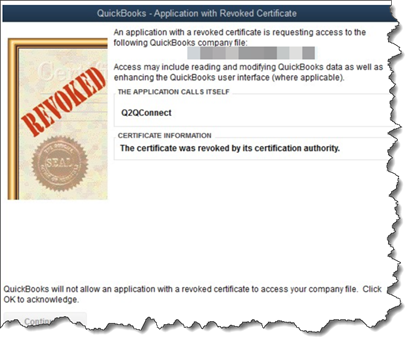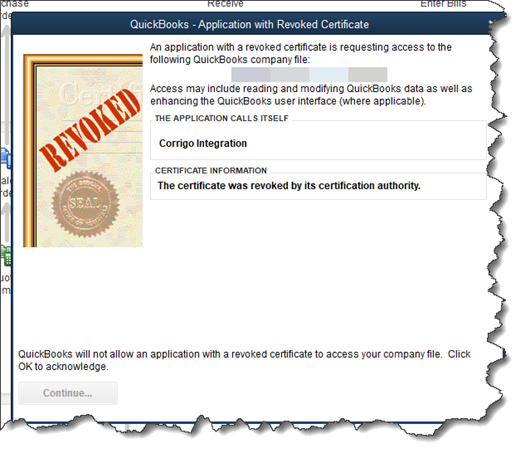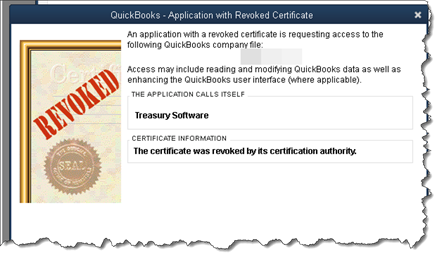Here is the latest news and updates related to the Intuit-QBDT SSL Issue
8/25/23 Update!Issue Fixed. As of 8/25/23, Microsoft and DigiCert (the SSL Digital Signing Authority) have restored the certificate to allow 3rd party applications connecting with QuickBooks desktop. The new expiration date is 12/9/23, which should provide time for Intuit and other 3rd party app developers to update their SSL certs to avoid future disruptions. Please attempt to launch your 3rd party application and it should work at this time. Intuit has also released a maintenance update as of 8/25/23 they are requiring, which will likely require a reboot. This release should also resolve the immediate issues. |
The IssueVery simplified summary: Intuit’s “root” certificate which allows 3rd party apps to connect expired. Which then meant the next level of authentication rolled down to the actual 3rd party apps….and their ssl cert. If the 3rd party app ssl cert has expired, the authentication fails as “revoked”. Solution in general: Vendors that have been notified are working to get their own app updated asap. Contact the software vendor for an update.
Click here for another helpful article on the background of this issue. |
If you are seeing any of these Revoked Certificates with your QuickBooks Desktop, you will need to look for the resolutions listed below.
*** QuickBooks Integration Certificate Revoked Software Tracking Here! ***
Hosting Companies: Submit support ticket to make them aware.
- gotomyerp:
- support@gotomyerp.com, cc: george.k@gotomyerp.com
- https://support.gotomyerp.com/portal/en/kb/articles/manage-quickbooks-qwc-and-third-party-integrations
- Right Networks
- RParsons@rightnetworks.com
- Sagenext
- support@thesagenext.com, cc: ned@thesagenext.com
Product Impacted (we are aware of)
- All Web-Connector Products
- Q2QConnect
- 1. Download your currently installed version #
- 2. Replace the Q2QConnect.exe file in the C:\VARC Solutions\Q2QConnect\ folder
- QuickBooks Time
- QuickBooks Web Connector integrations…see solution above.
- Non Web Connector Integrations
- …tbd
- Corrigo/FSM (aka Intuit Field Service Management)
- Download http://qbinstall.corrigo.com/6.13/6.13.132/QbEventsShim.exe
- Replace it in C:Program Files (x86)Intuit Field Svc. Integration or C:Program Files (x86)Corrigo Integration folder
- Transaction Pro Importer (TPI)
- Treasury Software
- Update to the Latest Release
- https://help.treasurysoftware.com/hc/en-us/articles/16969745695767?input_string=ssl+revoked+error
- Avalara Avatax
- Update coming soon.
- WellSky
- …tbd
- Procore
- …tbd
- Clip
- …tbd
- Tallie
- …tbd