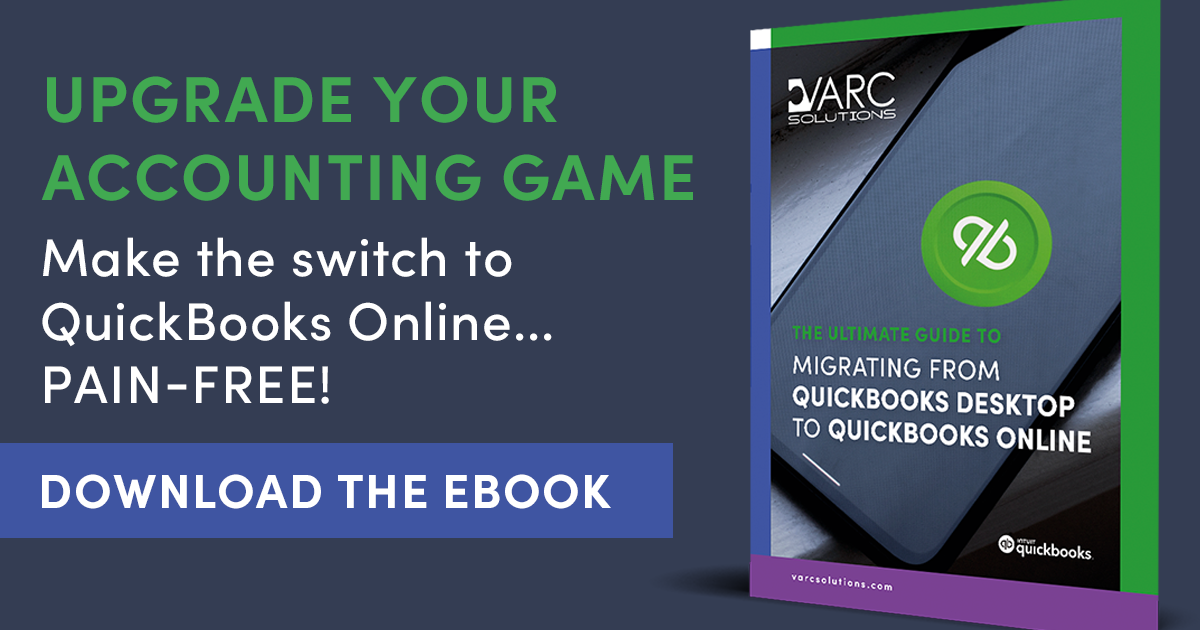QuickBooks is THE name that likely comes to mind when managing your financials and thinking about accounting software.
But people tend to forget that QuickBooks comes in two main forms: Online and Desktop. Both versions offer a robust set of features designed to simplify and manage your accounting, but understanding the key differences can help you determine which version is the best fit for your business.
Are you considering a migration to QuickBooks Online? In this article, we’ll explore the pros and cons of each QuickBooks offering, their unique features, and how they stack up in terms of pricing, user interface, and more.
Online vs. Desktop: The Main Features & Benefits
QuickBooks Desktop offers robust features, including advanced reporting, inventory management, sales order tracking, and powerful job costing. Additionally, it provides the flexibility to create personalized invoices or form templates with your company logo. Its automated billing feature streamlines the invoicing process for customers and clients.
On the other hand, QuickBooks Online also provides diverse features, such as expense tracking, customized invoicing, and mobile billing. It boasts an extensive collection of over 65 business reports and dashboards, offering small business owners valuable insights to evaluate their business performance effectively.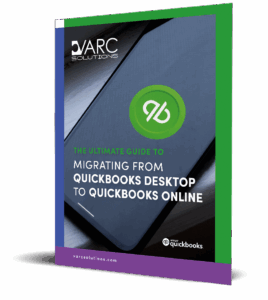
Remember: Consider the Limitations
While QuickBooks Online is a great platform, no software solution is 100% perfect. Here are a few limitations we often help clients consider:
Inventory Functionality: The system currently lacks native inventory, manufacturing, and warehouse management capabilities. However, we address this limitation by seamlessly integrating one of several best-in-class inventory solutions compatible with QuickBooks Online. Our team can assist you in evaluating and selecting the optimal solution tailored to your needs.
Not a Robust CRM: QuickBooks is a reliable accounting solution, but it may fall short when it comes to effective customer relationship management (CRM) and managing multiple contacts. If you’re looking for sales pipeline management and efficient customer management, we highly recommend integrating a robust CRM system like Method:CRM. With full bi-directional syncing, you’ll never have to enter data twice. Combining QuickBooks Online with Method:CRM creates an exceptional synergy that can elevate your business operations.
User Roles/Permissions: QuickBooks Online offers limited permission capabilities unless you are on the highest tier, QBO Advanced. For non-accounting users who require access, we recommend Method as it provides more comprehensive and customizable role/permission capabilities. Alternatively, you can opt for QuickBooks Online Advanced, which offers enhanced and continuously improving roles and permission capabilities.
Conclusion
Ultimately, both QuickBooks Online and QuickBooks Desktop offer unique features that can streamline your business’s accounting processes. Your decision between the two largely depends on the specific needs of your business. QuickBooks Desktop may be your best bet if you require advanced reporting and native on-premise inventory management.
However, if you value accessibility and extensive business performance insights, QuickBooks Online could be the ideal choice. Remember, while both offer robust features, they also have limitations. It’s crucial to consider these carefully and integrate additional software where necessary for optimal performance.
Ready to embrace the future of accounting? Download ‘The Ultimate Guide to Migrating from QuickBooks Desktop to QuickBooks Online’ and unlock the power of cloud-based accounting. Get your copy now!