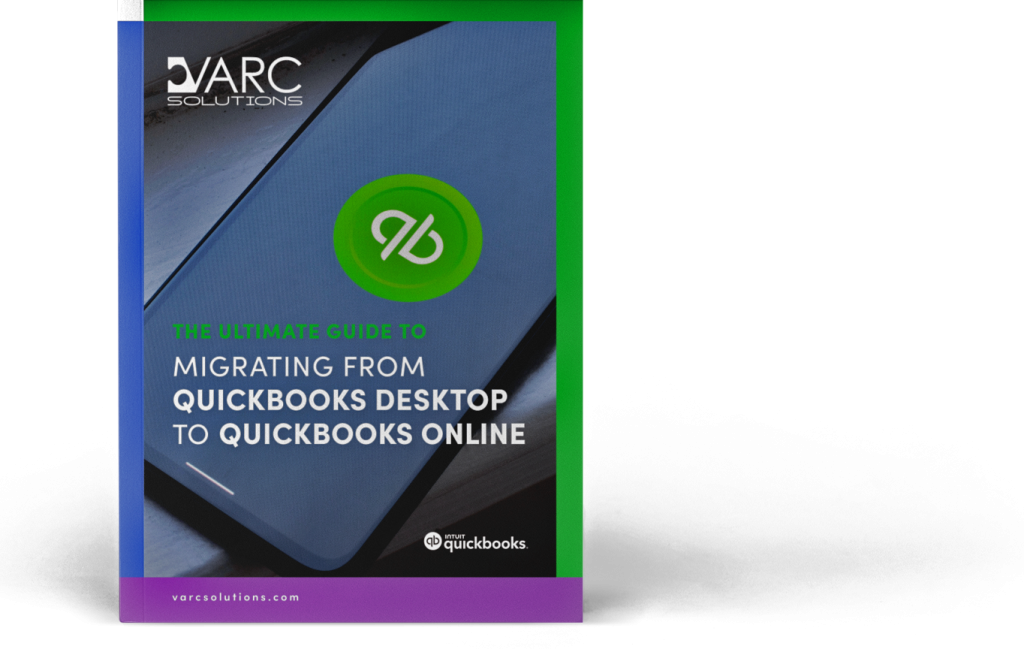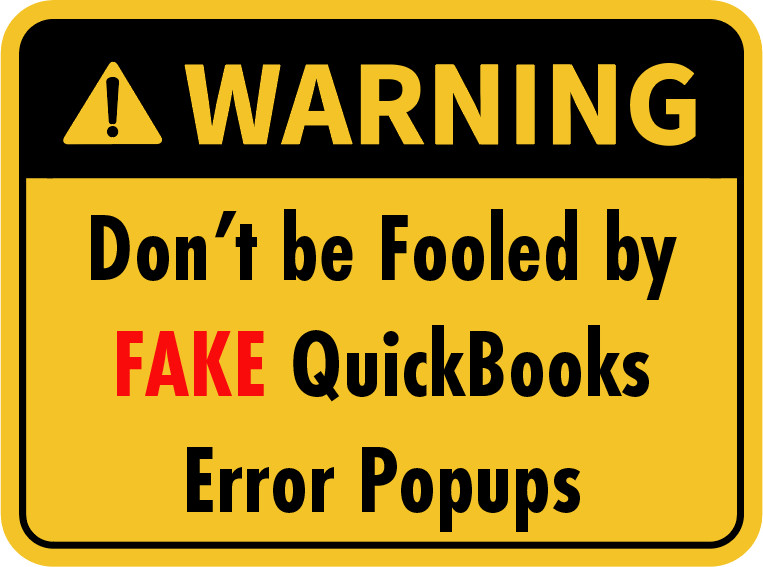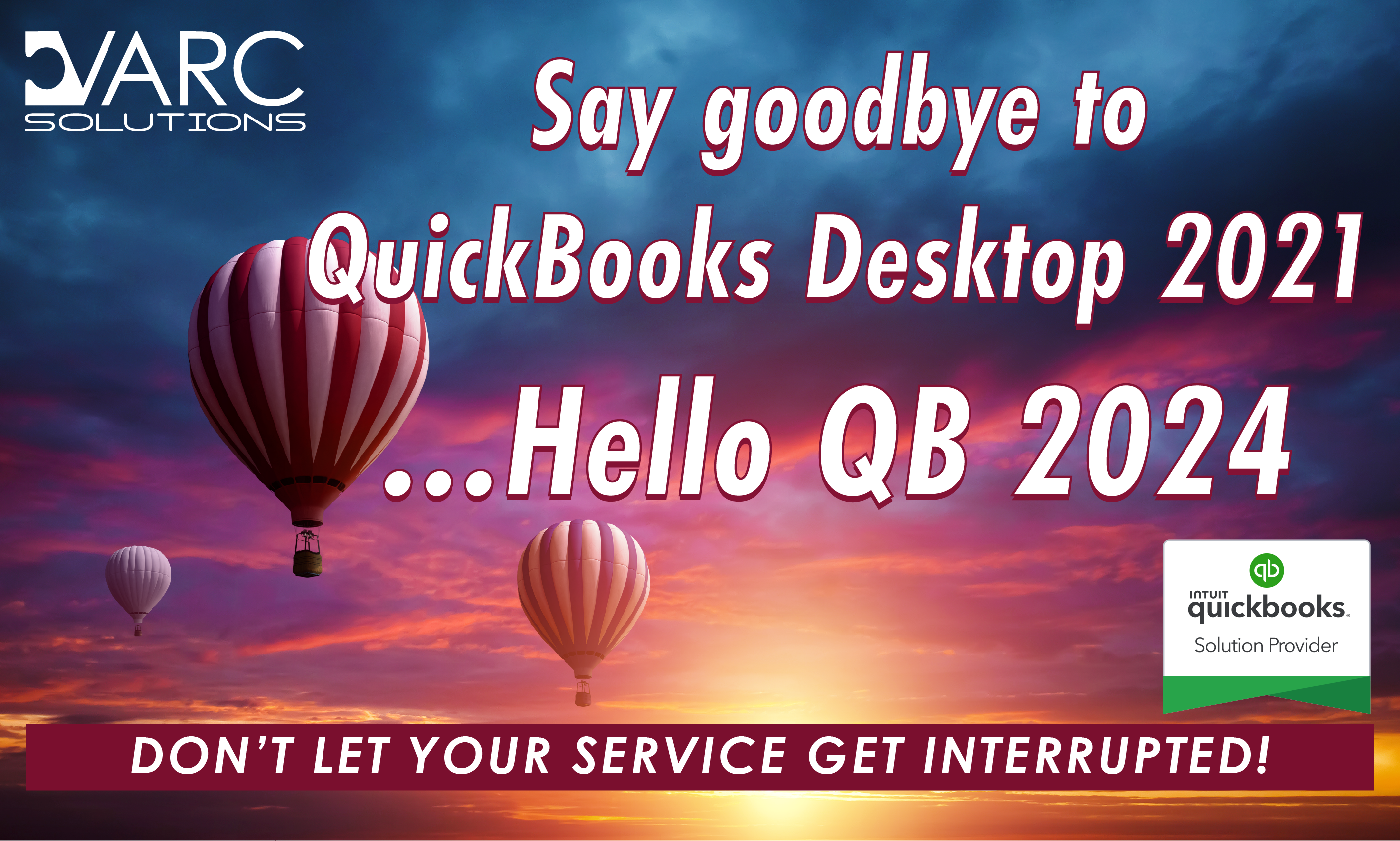We have received numerous calls from QuickBooks desktop clients alarmed at the following "Warning" popup on…
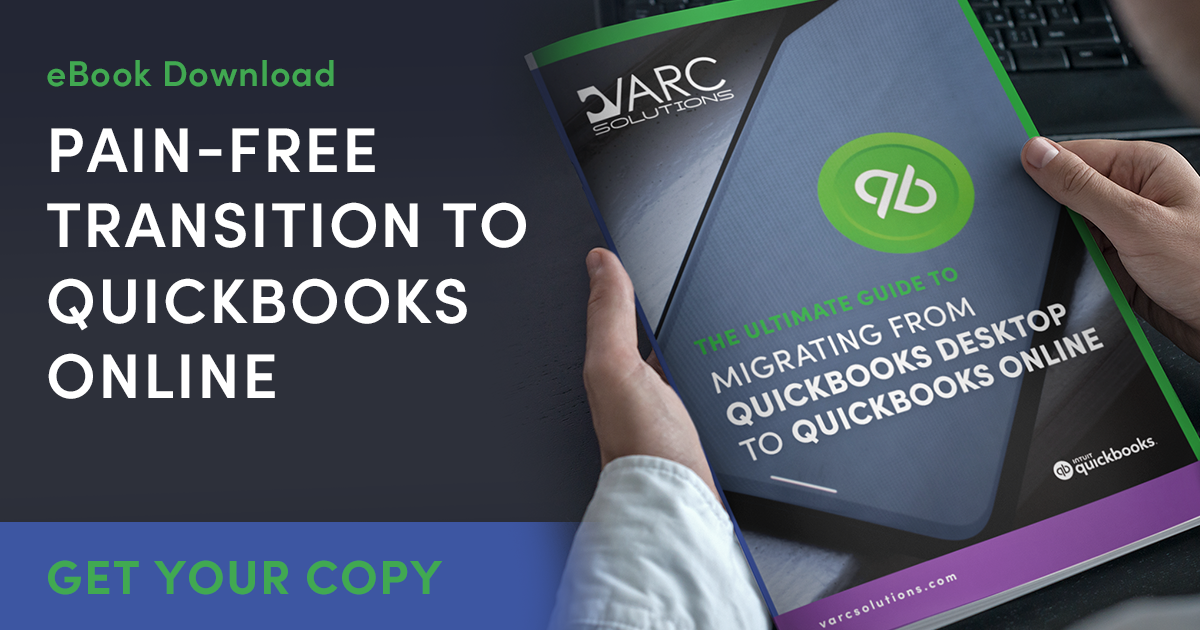
The 5 Biggest Challenges When Migrating From QuickBooks Desktop to QuickBooks Online
QuickBooks is one of the most popular accounting software solutions available today. It empowers businesses of all sizes to manage their financial data effectively, streamline processes, and make informed decisions. With two main versions – QuickBooks Desktop and QuickBooks Online – users can choose the platform that best suits their needs.
However, as technology evolves, more businesses are considering migrating from QuickBooks Desktop to QuickBooks Online. This transition offers numerous benefits, including remote access, automatic backups, and scalability. Yet, it also poses particular challenges that users must be aware of. This article outlines the top five challenges users may encounter during migration and provide possible solutions or workarounds for each.
1) Your Data File is Too Large to Convert
Converting large accounting data files can be time-consuming and error-prone, causing user frustration. Moreover, data files that are too large can be difficult or impossible to convert to QuickBooks Online.
2) Your Data File is Corrupt or Stalls During Conversion
Companies with a long history of using QuickBooks Desktop, may find that their company file becomes corrupt over time. Sometimes this is due to a file growing too large, and can also be related to inadvertent corruptions caused by the volume and complexity of data in the company file. Hard drive “glitches” can also introduce file corruptions. Sometimes these corruptions aren’t surfaced until trying to convert to QuickBooks Online.
3) Feature Disparity May Require Workarounds, Process Changes
One of the primary challenges when migrating from QuickBooks Desktop to QuickBooks Online is ensuring compatibility with the existing accounting data. QuickBooks Desktop and QuickBooks Online don’t offer identical features (aka “Feature Parity”), sometimes requiring users to adapt their workflows and find workarounds for missing features. This can lead to confusion and productivity challenges for users.
4) User Interface Differences
The user interface of QuickBooks Desktop and QuickBooks Online differs significantly, requiring users to adapt and re-learn the navigation and functionality of the software. This learning curve can be time-consuming and frustrating for users accustomed to the Desktop version.
5) The Nuances of QuickBooks Enterprise Conversion
The Conversion Process for QuickBooks Desktop Enterprise is not as straightforward as it is for other desktop editions. It requires special knowledge and steps to initiate the migration, which can be challenging for users who are unfamiliar with the process.
We Have the Solutions for Your QuickBooks Migration Challenges
Migrating from QuickBooks Desktop to QuickBooks Online offers numerous benefits, but preparing for future challenges is essential. Businesses can navigate the migration by addressing challenges related to large and corrupt data files, feature disparity, user interface differences, QuickBooks Desktop Enterprise conversions, and data security concerns.
Remember to seek assistance from VARC Solutions and leverage our available resources to ensure a smooth transition. Download ‘The Ultimate Guide to Migrating from QuickBooks Desktop to QuickBooks Online’ and unlock the power of cloud-based accounting. Get your copy now!